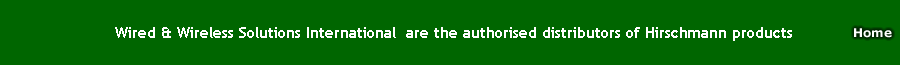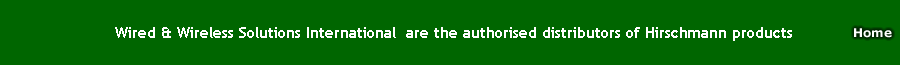|
|
 |
 |
 |
|
|
|
|
Hirschmann
Networks
 |
 |
|
| |
RS20-1600T1T1SDAEHH01.0. |
|
| |
Reference product |
|
| Product description |
| Description |
ETHERNET/Fast ETHERNET-switch according to IEEE 802.3 compact, managed, Industrial switch for DIN rail store-and-forward-switching, fanless design, Software Layer 2 Enhanced |
|
| Port type and quantity |
Fast ethernet ports in total: 16; Amount standard 10/100BASE TX, RJ45: 14; Gigabit ethernet ports: 0; 1. Uplink Port: 10/100BASE-TX, RJ45; 2. Uplink Port: 10/100BASE-TX, RJ45 |
|
| Type |
RS20-1600T1T1SDAEHH01.0. |
|
| Order No. |
RS20-1600T1T1SDAEHH01.0. |
|
| More Interfaces |
| Power supply/signaling contact |
1 x plug-in terminal block, 6-pin |
|
| V.24 interface |
1 x RJ11 socket |
|
| USB interface |
1 x to connect auto-configuration adapter ACA21-USB |
|
| Network size - length of cable |
| Twisted pair (TP) |
0 - 100m |
|
| Network size - cascadibility |
| Line - / star topology |
Any |
|
| Ring structure (HIPER-Ring) |
50 (reconfiguration time < 0.3 sec.) |
|
| Power requirements |
| Operating voltage |
12/24/48 V DC (9,6-60) V
and 24 V AC (18-30) V |
|
| Current consumption at 24 V DC |
392.0 mA |
|
| Current consumption at 48 V DC |
196.0 mA |
|
| Power output in Btu (IT) h |
32.10570 |
|
| Software |
| Management |
Serial interface, web-interface, SNMP V1/V2, HiVision file transfer SW HTTP/TFTP |
|
| Diagnostics |
LEDs (power, link status, data, 100 Mbit/s, autonegotiation, full-duplex, error, redundancy management, ring-port, LED test), log-file, syslog, signal contact, RMON (statistics, history, alarme, events), port mirroring, topology discovery 802.1AB |
|
| Configuration |
Comand line interface (CLI), TELNET, BootP, DHCP, DHCP option 82, HIDiscovery, auto-configuration adapter (ACA21-USB) |
|
| Security |
Port security (IP and MAC), SNMP V3 (no encryption) |
|
| Redundancy functions |
HIPER-ring (ring structure), RSTP 802.1w, redundant network/ring coupling, dual homing, redundant 24 V power supply, redundant signal contact (only MICE) |
|
| Filter |
QoS 4 classes, priorisation (IEEE 802.1D/p), VLAN (IEEE 802.1Q), multicast (IGMP snooping/querier), multicast detection unknown multicast, broadcastlimiter, fast aging |
|
| Realtime |
SNTP server, PTP / IEEE 1588 support with media module (only MICE) |
|
| Flow control |
Flow control 802.3x, port priority 802.1D/p, priority (TOS/DIFFSERV) |
|
| Ambient conditions |
| Operating temperature |
0º to +60ºC |
|
| Storage/transport temperature |
-40º to +70ºC |
|
| Relative humidity (non-condensing) |
10% to 95% |
|
| MTBF |
45.43 years |
|
| Mechanical construction |
| Dimensions (W x H x D) |
110 x 131 x 111 |
|
| Mounting |
DIN Rail |
|
| Weight |
600 g |
|
| Protection class |
IP20 |
|
| Mechanical stability |
| IEC 60068-2-27 shock |
15 g, 11 ms duration, 18 shocks |
|
| IEC 60068-2-6 vibration |
1 mm, 2 Hz - 13.2 Hz, 90 min.; 0.7g, 13,2 Hz - 100 Hz, 90 min.; 3.5 mm, 3 Hz - 9 Hz, 10 cycles, 1 octave/min.; 1g, 9 Hz - 150 Hz, 10 cycles, 1 octave/min. |
|
| EMC interference immunity |
| EN 61000-4-2 electrostatic discharge (ESD) |
6 kV contact discharge, 8 kV air discharge |
|
| EN 61000-4-3 electromagnetic field |
6 kV contact discharge, 8 kV air discharge |
|
| EN 61000-4-4 fast transients (burst) |
2 kV power line, 1 kV data line |
|
| EN 61000-4-5 surge voltage |
power line: 2 kV (line/earth), 1 kV (line/line), 1 kV data line |
|
| EN 61000-4-6 conducted immunity |
3 V (10 kHz - 150 kHz), 10 V (150 kHz - 80 MHz) |
|
| EMC emitted immunity |
| FCC CFR47 Part 15 |
FCC CFR47 part 15 class A |
|
| EN 55022 |
EN 55022 class A |
|
| Approvals |
| Safety of industrial control equipment |
cUL 508 (pending) |
|
| Hazardous locations |
cUL 1604 class1 div 2 (pending) |
|
| Scope of delivery and accessories |
| Scope of delivery |
Device, terminal block, operating manual |
|
| Accessories to order separately |
Rail power supply RPS 30, RPS 60 or RPS 120, terminal cable, network management HiVision, auto-configuration adapter (ACA21-USB), 19" installation frame |
|
 |
 |
Downloads |
 |
 |
 |
 |
 |
 |
Software |
 |
 |
 |
|
 |
 |
 |
|
 |
 |
 |
|
 |
 |
 |
|
 |
 |
 |
|
 |
 |
 |
|
 |
 |
 |
|
 |
 |
 |
|
 |
 |
 |
|
 |
 |
 |
|
 |
 |
 |
Manual |
 |
 |
 |
| User Manual Basic Configuration, 2.01 (08.09.2006) |
| The “Basic Configuration” user manual contains all the information you need to start operating the switch. It takes you step by step from the first startup operation through to the basic settings for operation in your environment. |
|
|
|
 |
 |
 |
| Anwender-Handbuch Grundkonfiguration, 2.01 (07.09.2006) |
| Das Anwender-Handbuch „Grundkonfiguration“ enthält alle Informationen, die Sie zur Inbetriebnahme des Switch benötigen. Es leitet Sie Schritt für Schritt von der ersten Inbetriebnahme bis zu den grundlegenden Einstellungen für einen Ihrer Umgebung angepassten Betrieb. |
|
|
|
 |
 |
 |
|
 |
 |
 |
|
 |
 |
 |
|
 |
 |
 |
|
 |
 |
 |
|
 |
 |
 |
| Referenz Manual Web-based Interface, 2.0.1 (06.04.2006) |
| The user-friendly Web-based interface gives you the option of operating the Switch from any location in the network via a standard browser such as the Mozilla Firefox or Microsoft Internet Explorer. As a universal access tool, the Web browser uses an applet which commu-nicates with the Switch via the Simple Network Management Protocol (SNMP). The Web-based interface allows you to graphically configure the Switch. |
|
|
|
 |
 |
 |
| Referenz Manual Web-based Interface german, 2.0.1 (06.04.2006) |
| The user-friendly Web-based interface gives you the option of operating the Switch from any location in the network via a standard browser such as the Mozilla Firefox or Microsoft Internet Explorer. As a universal access tool, the Web browser uses an applet which commu-nicates with the Switch via the Simple Network Management Protocol (SNMP). The Web-based interface allows you to graphically configure the Switch. |
|
|
|
 |
 |
 |
| Referenz Manual Web-based Interface german, 2.0.1 (06.04.2006) |
| The user-friendly Web-based interface gives you the option of operating the Switch from any location in the network via a standard browser such as the Mozilla Firefox or Microsoft Internet Explorer. As a universal access tool, the Web browser uses an applet which commu-nicates with the Switch via the Simple Network Management Protocol (SNMP). The Web-based interface allows you to graphically configure the Switch. |
|
|
|
 |
 |
 |
| Referenz Manual Web-based Interface german, 2.0.1 (06.04.2006) |
| The user-friendly Web-based interface gives you the option of operating the Switch from any location in the network via a standard browser such as the Mozilla Firefox or Microsoft Internet Explorer. As a universal access tool, the Web browser uses an applet which commu-nicates with the Switch via the Simple Network Management Protocol (SNMP). The Web-based interface allows you to graphically configure the Switch. |
|
|
|
 |
 |
 |
|
 |
 |
 |
|
 |
 |
 |
|
 |
 |
 |
|
 |
 |
 |
| Anwender-Handbuch Grundkonfiguration, 1.5 (03.04.2006) |
| Das Anwender-Handbuch „Grundkonfiguration“ enthält alle Informationen, die Sie zur Inbetriebnahme des Switch benötigen. Es leitet Sie Schritt für Schritt von der ersten Inbetriebnahme bis zu den grundlegenden Einstellungen für einen Ihrer Umgebung angepassten Betrieb. |
|
|
|
 |
 |
 |
| User Manual Basic Configuration, 1.5 (03.04.2006) |
| The “Basic Configuration” user manual contains all the information you need to start operating the switch. It takes you step by step from the first startup operation through to the basic settings for operation in your environment. |
|
|
|
 |
 |
 |
|
 |
 |
 |
|
 |
 |
 |
|
 |
 |
 |
Catalog |
 |
 |
 |
|
 |
 |
 |
|
 |
 |
 |
Flyer |
 |
 |
 |
|
 |
 |
 |
|
 |
 |
 |
|
 |
 |
 |
|
 |
 |
 |
Brochure |
 |
 |
 |
|
 |
 |
 |
|
 |
 |
|
 |
 |
 |
FAQs |
 |
 |
 |
 |
 |
 |
Service / Accessories |
 |
 |
 |
| What is the Pin-Assignement of the MACH, MICE, RS2 terminal cable? |
| see download link |
 |
|
|
|
 |
 |
 |
| Cannot get a link after changing the port settings from autonegotiation to a fixed configuration (e.g.100MBit/s full duplex) although I had it before. |
In autonegotiation mode there is a function called autocrossing active (auto MDI/MDI-x). If you disable autonegotiation by forcing the speed and duplex mode you will also diable autocrossing and you have to use appropriate cables:
=>to connect another hub or switch use a crossover cable
=>to connect a PC or a PLC use a straight cable (1:1) |
|
 |
 |
 |
| What is the maximum current supported by the indicator contact? |
| 1A / 24V |
|
 |
 |
 |
| Configuration changes are lost after reboot. |
Configuration changes have to be saved explicit to make them permanent.
The configuration can be saved local (on the device) or remote (on a TFTP-server)
Also you can specify which configuration should be loaded after a restart. For more details please have a look in the manual. |
|
 |
 |
 |
| I like to use the HiperRing redundancy in a VLAN environment, is there anything to consider? |
| The HiperRing is using VLAN1, therefor the ring ports have to be member of VLAN1. |
|
 |
 |
|
 |
|
|
| |
|
|