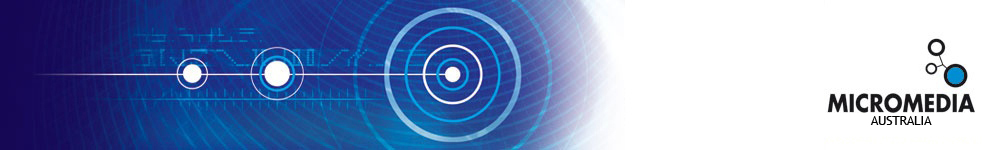Main MenuProductsPartners |
DRIVER1 - List of all drivers2 - VoIPVoice over IP: a new media to transmit your alertsWith its VoIP-SIP driver, today Micromedia proposes you a new media for alarm transmission and voice communications with its products ALERT, JERICHO and SIREN. By integrating the Voice over IP technologies, Micromedia opens its solutions to the telecommunications world of the future, and enables you to benefit from these technologies:
Of course, VoIP technologies are relatively recent and not much expanded, but they are highly increasing and will soon become essential. Tomorrow they will offer more advanced capabilities at the level of the service integration and interoperability between the different equipments and services providers, interoperability that is still very limited today. And if the real power of these technologies will only be proven in a full IP context, the solutions that are installed today must be designed in a heterogeneous environment where it is necessary to be able to reach analog or numeric (ISDN) telephone, or GSM mobile. And if the real power of these technologies will only be proven in a full IP context, the solutions that are installed today must be designed in a heterogeneous environment where it is necessary to be able to reach analog or numeric (ISDN) telephone, or GSM mobile. To face this constraint, various configurations can be proposed, according to existing environment.
PBXInstallation on a local network connected to a telephonic switch (PBX ) integrating an IP gatewayIn this configuration, the principle is to use the PBX to the maximum for what it was designed: the telephonic switching. All call requests are transmitted through the PBX which establishes the required connections and performs conversions that might be necessary (IP<->analog, IP<-> ISDN). 
All internal or external telephone set that are displayed on this schema can be called by ALERT (or SIREN), whatever their type, through the IP network and PBX (for communications with no IP sets). The system security can be reinforced by an ISDN connection between the ALERT (or SIREN) station and the PBX, allowing the communications to be ensured in case of failure on the TCP/IP network. IP/ISDNInstallation on a local network connected with one or several IP/ISDN gatewaysIn this configuration, there is no connection with a PBX, or the PBX installed on the site does not handle the voice over IP. To take advantage of the Voice over IP, always being enable to communicate with standard telephone sets, the proposed solution is to use one or several IP/ISDN gateways (IPBX) made up of a simple PC under Linux, an IPBX software(as Asterisk provided in Open Source) and one or more ISDN adapters. This solution allows Voice over IP functionalities to be added to an existing telephone network and communications resources to be federated between different applications. 
As in the configuration A, all internal or external telephone set that are displayed on this schema can be called by ALERT (or SIREN), whatever their type, through the IP network and IPBX gateway. In case of failure of a gateway, ALERT (or SIREN) automatically switches to the valid gateway and can inform of the failure of the other gateway. ADSLInstallation with an ADSL lineIn this configuration, there is no connection with a local network. The station is isolated and communicates with external telephone set through an ADSL line In this configuration, there is no connection with a local network. The station is isolated and communicates with external telephone set through an ADSL line. 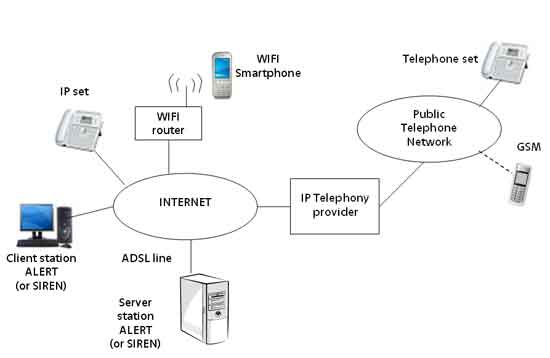
The ADSL line enables external voice communications with all SIP compatible devices (IP sets, Smartphones, Softphones, …). The ADSL line can also be used for transmission of emails and communication with client stations via Internet (ALERT or SIREN client stations, or WEB browser in case of AlertWeb). 3 - Ascom & AscomIPAscom Alert Driver
AscomIP Alert Driver
4 - ALERT & Cisco CallManager5 - Email: Call not acknowledged on email reply with Gmail and BlackberryTo resolve this issue, edit Email.ini (located in C:\MMI\Alert). Change the FALSE to TRUE in the value UIDInSubjectForCallAck = ... 6 - Email: What are the prerequisites to send emails?
7 - GUIDE Installation SIP driver (VOIP)8 - GUIDE Installation SIA driver9 - GUIDE Installation Astrid pager10 - GUIDE configuration Oxepaging11 - OXEPaging and Minimes comparisonThis document aims to compare the Alert drivers OXEPaging and MiniMess, which enables to send text messages on DECT phones and phones with text display. 12 - GUIDE configuration Aastra ATAS13 - ESPA 4.4.4 Driver : Problem call fail timeoutWhen Alert sends a message with the ESPA protocol, the latter depending on the options validated, waits for 3 call statuses from the central.
Field 7 indicates the call status and the values 2,3 and 5 show the status:
By default the ESPA4.4.4 driver waits for the status 5 to end the call and informs Alert that the message has been sent. In some cases, only the first 2 answers are returned by the Central or just one. This causes a timeout. To overcome these timeout problems, several solutions are possible:
In case no frame comes back, so no answer, amend the NoWaitAckData variable to 1 (NoWaitAckData=1) in ESPA.ini. |
References
Support |