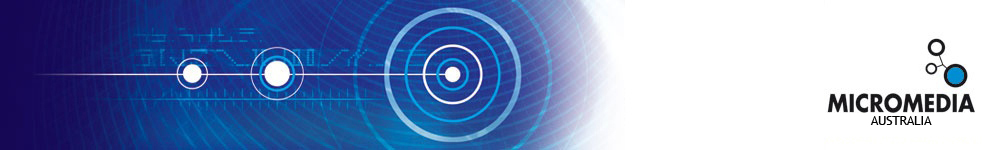Main MenuProductsPartners |
Jericho1 - Error message during MGE-UPS testingWhen testing the MGE-UPS, the program asks for an installation code for the associated Jericho software. To disable this, open the software "PSP Console +" (supplied with the UPS) or "UM Console +" (depending on the model). Then open the software "Jericho". In the "Console +" (PSP or UM) window, do "Mode" and select "Extended"., then "Action" and click on "define events". A window opens: leave it open and continue working in the Jericho window. The problem should not reoccur. In case of problems, please contact the dealer of your UPS or UPS-MGE. |
References
Support |