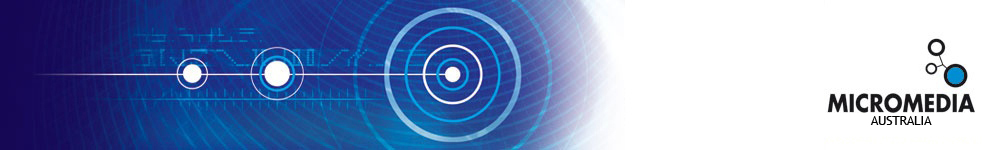Main MenuProductsPartners |
Power and user-friendliness of the Alert web interface in an international organisation in GenevaIn May 2002, an international organisation whose head office is located in Genevaune replaced the beeper system it used for internal mobile messaging with Alert software and its extension, AlertMessenger. The solutionIt is now possible to reach any of the companys employees immediately, circulate information to a group of people or call an operator to deal with a problem in all simplicity, using the Internet browser on a PC. Messages are entered using the WEB interface provided by the AlertMessenger extension and are then processed by Alert to be sent to the designated recipients in SMS form (sent by GSM modem) or via a synthesized voice message (sent by telephone). The message sender can even monitor the progress of their call and the outcome of the message (call sent, acknowledgement) from their workstation. This new system offers several advantages over the old beeper system:
In addition, the system will eventually be connected to building monitoring software, allowing technical alarms to be managed, something it is obviously perfectly suited to. The entire system was tested and validated at actual size during a congress held in 2002. How does it work?Any operator wishing to send a message must simply click on the "AlertMessenger" link. On the WEB page that is then displayed, the operator validates (or modifies) the sender name suggested by the programme, selects the recipient(s) of the message (group or individual), enters the message, having indicated the subject if necessary, and then confirms. The message is then recorded by the WEB server in the "AlertMessenger" database, together with the instruction to send it. Alert then extracts the message from the database via the "AlertMessenger" prototype of the Message Processor module, so that it may be sent to the recipients selected. Call progress, outcome and acknowledgement reports are updated in the database and are made available to the WEB server so that the sender can be informed that their message has been sent successfully.
|
References
Support |